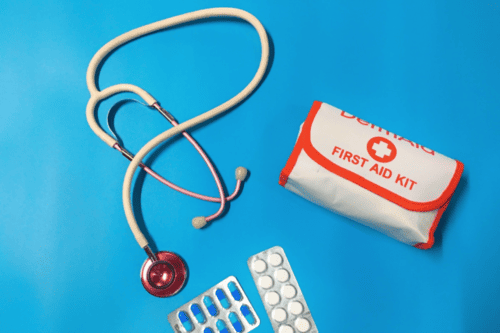5 Steps to Strengthen Data Security in 2025
For SMEs, data security isn’t just an IT department issue anymore—it’s a board-level concern. Between the rising costs of cyber incidents, increasing regulatory pressure under GDPR and NIS2, and a hybrid workforce spread across multiple devices, the risk landscape has changed dramatically.
According to the Data Protection Commission, the top 3 causes of data breaches in Ireland last year were:
-
Unauthorised disclosure
-
Cyberattacks
-
Lost or stolen devices
Below, we break down 5 practical steps you can take now to protect your business without drowning in jargon or technical checklists.
5 Actionable Steps to Strengthen Data Security in 2025
Follow these steps below to protect sensitive information—no matter where staff work or which devices they use.
1. Encrypt Your Data – Everywhere, All the Time
Encryption is like locking your digital filing cabinet. Even if someone manages to get in, they won’t be able to read the files.
Why it matters:
When your team uses laptops, phones, or cloud apps to access sensitive files, those files are vulnerable in three states:
-
In transit (being sent)
-
At rest (stored on a device or server)
-
In use (being edited/viewed)
What you can do:
-
Enable full-disk encryption on all work devices (BitLocker for Windows, FileVault for Mac).
-
Choose business apps with end-to-end encryption (e.g., Microsoft 365 with Purview Information Protection).
-
Make sure email attachments containing sensitive info are encrypted, especially if sent externally.
Resource – Cyber security for small business
2. Educate Your Team – Because They’re the First Line of Defence
Majority of successful cyberattacks begin with a phishing email—not a technical hack. One careless click can expose your business.
Why it matters:
No firewall can stop an employee from giving away their password if they’re tricked.
What you can do:
-
Run short cyber-awareness sessions every quarter—5 minutes is better than nothing.
-
Share examples of real scams your team might see.
-
Use tools like KnowBe4 or Microsoft Defender to simulate phishing and track who clicks.
-
Make cyber safety part of onboarding—just like health & safety.
Read our post on Why is Phishing Getting More Frequent?
3. Lock Down Personal Devices (BYOD) with Clear Rules
Most businesses allow staff to access work emails or files on personal phones—but few have formal controls.
Why it matters:
If a phone is lost or compromised, your data goes with it. Worse, there’s often no way to wipe the data remotely.
What you can do:
-
Roll out a BYOD policy—clearly state what’s allowed and what’s not.
-
Use Mobile Device Management (MDM) tools to enforce password protection, encryption, and remote wipe.
-
Separate business and personal data using apps like Microsoft Intune.
Tip: Keep it simple. Don’t try to restrict personal use—just protect company data.
4. Use Access Controls – Not Everyone Needs Everything
Imagine if every employee had the keys to your office safe. That’s what giving everyone admin-level system access looks like.
Why it matters:
When someone’s account is compromised, the amount of damage depends on their access. Limit that, and you limit the impact.
What you can do:
-
Follow the principle of least privilege—employees should only access what they need.
-
Turn off admin rights unless truly necessary.
-
Use role-based permissions in apps and file storage.
-
Enable Multi-Factor Authentication (MFA) for every login.
Tip: If you’re unsure who has access to what, start by auditing your Microsoft 365 sharing permissions.
Resource: Microsoft – Data Security & Access Controls
5. Back Up Everything—Then Test Your Recovery
You don’t just need backups—you need tested backups. Too many companies discover during a crisis that their backup wasn’t working properly.
Why it matters:
Backups are your last line of defence against ransomware, device theft, or accidental deletion.
What you can do:
-
Back up data daily, using both cloud (e.g., OneDrive, SharePoint, Azure) and offsite options.
-
Use immutable backup services that can’t be modified by malware.
-
Test restore processes every quarter—can you recover a file from last week, or last year?
Tip: Avoid relying solely on external hard drives or USB sticks—they can fail or be stolen.
Read our post on Backup Strategies to Prevent Data Loss
Bonus: Align With GDPR and NIS2 Compliance
It’s not just good practice—it’s now mandatory.
Key obligations in 2025 for Irish firms:
-
Keep personal data secure and only accessible to authorised people (GDPR Article 32).
-
Notify the Data Protection Commission of serious breaches within 72 hours.
-
Under the NIS2 Directive, many companies must prove their security practices during audits.
Ready to level up your company’s data security?
Data security is no longer just about “good antivirus software.” In today’s environment, it’s about people, policies, access, and recovery—and having a partner to support you through all of it.
At Spector IT, we support Irish SMEs across sectors with tailored Business Protection Services—including policy templates, MDM deployment, Microsoft 365 hardening, and ongoing support. Book a free 30-minute security assessment and get a tailored remediation roadmap.
Post updated on – 29/04/25