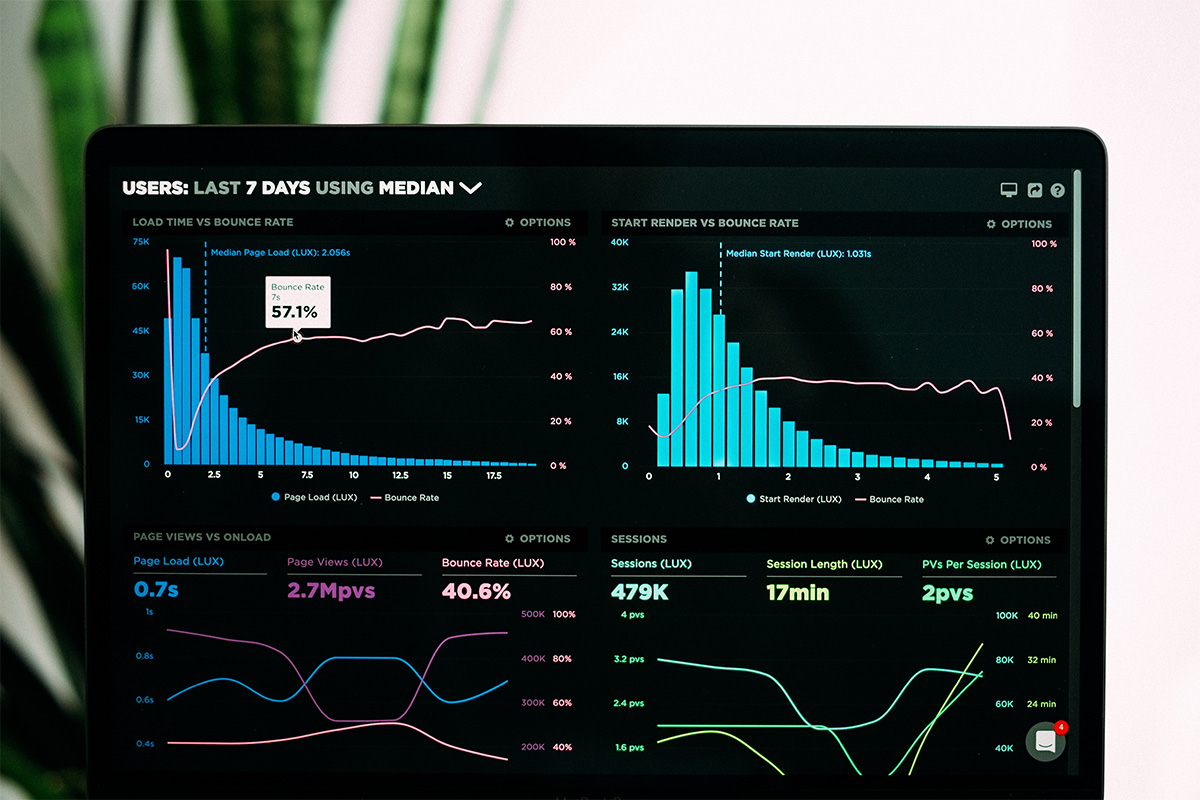Monitoring and Making Sure That Your Backups Are Ready
Reading Time: 4 Minutes
Backups play a critical role in any data protection strategy. If you are counting on your backups for disaster recovery and business continuity, unexpected backup failure can prove to be disastrous for your business. Especially when backups are scheduled automatically, you risk falling victim to media failure, software issues, cyberattacks or even a simple human error. A study estimated that three-fifths of backups are incomplete, and nearly half of all data restoration efforts result in failure.
Related Article: Backup Strategies to Prevent Data Loss
Fortunately, backup failure can be avoided to a great extent through consistent monitoring and frequent testing. This, in turn, will ensure proper restoration of your data when disaster strikes. To ensure complete restoration of your data, you need to have a comprehensive plan for monitoring and testing your backups. In this article, we’ll explore the step-by-step process involved in monitoring your backups, testing them and ensuring full restoration during an unexpected disaster.
Backup Status Monitoring
Most businesses that rely on data for their everyday operations have a consistent schedule to back up their generated data. Depending on the importance of the data stored, this schedule may vary from once every few hours to once a week or even longer in some cases. However, if your backup fails at some point, you might lose your data till the moment of its last successful backup. By identifying these weaknesses early, you can mitigate your overall losses and fix the issues.
This is why backup status monitoring is vital. Failing to monitor your backups might result in a snowball effect that could continue unabated until it gets detected.
How to prevent this
You must make backup monitoring part of your backup strategy. Although monitoring is an essential activity, most businesses cannot afford to perform it on an everyday basis. The frequency of monitoring can be based on your recoverability objectives. For instance, if you are dealing with critical data essential to your business, you could set up monitoring every week. This will help you identify any problems instantly and allow you to fix them without affecting your backup goals.
Backup monitoring for remote workers
When employees work remotely, implementing a backup system for all their devices can be a bit challenging. However, this does not mean that you have to compromise on the safety of your data. The Cloud also needs to be part of your backup strategy. More specifically, a 3-2-1 approach is recommended, where you have at least three copies of your data – two on different platforms and one at an offsite location (Cloud). With a centralised remote monitoring and management tool, you can get total visibility into your backup tasks and remotely monitor and validate them.
Read: The Importance of Secure Cloud Backup for Remote Workers
Spot Checking for Accuracy and Quality
This is a relatively simple approach used in backup testing. Once you have backed up everything in your environment, you can go to the backup drive or Cloud to ensure that the files or folders are available there. If you cannot access any of the files, you might have a problem with your backups. In such cases, you need to check your backup configuration and drives to ensure everything is functioning correctly. You should perform these backups in multiple areas to ensure everything is running smoothly.
Full Restore Testing
This method is more advanced than spot-checking, and it tests your ability to recover from complete data loss after a disaster. To perform this, you need to prioritise critical files essential to your immediate recovery and test them successfully.
Prioritising files and folders for testing
When prioritising data for testing, you need to begin with data, applications or systems that have a low Recovery Time Objective (RTO), which refers to the maximum allowable time or duration within which a business process must be restored. These files and systems are the ones your business can’t go long without and are typically associated with the core activities. So if you can recover this data quickly, you can resume operations and avoid downtime.
How much does downtime cost your business? Learn with our Downtime Calculator
Determine the testing approach
There are various aspects to consider when testing your backups. For instance, you can create individual scenarios of virtual machines and test their ability to recover a system. You could also consider a disaster recovery approach in testing that simulates the entire environment and performs various scenario-based recovery tests.
Here, the ultimate goal of testing is to verify the integrity of the backups you have created. You need to choose a suitable testing approach for your business that better reflects your IT environment.
Frequency of testing
How often should you test the integrity of your backups? That’s another big question you need to ask once you have decided to proceed with the testing process. For this, you need to consider various factors like workload, applications, systems, etc., in your environment and develop a testing schedule that works for you.
In addition, you need to consider your Recovery Point Objective (RPO), which is the maximum duration your business can survive after a disaster. Always make sure that the frequency of testing is well within your RPO if you wish to conform to the parameters of business continuity. For instance, if your RPO is 24 hours, you need to test your backups at least once a day to ensure a good copy of data is available to recover from a loss.
A Backup Solution That You Can Count On
The last thing you want during a disaster recovery process is to find out that your backups have been failing for a long time. By monitoring and testing your backups regularly, you can overcome this issue and rely on your backups at the time of need.
Most importantly, you need to invest in the right backup solution that ensures full recoverability of your valuable data. Reach out to us today and count on us to build a backup solution that is tailor-made for your business.
Data Sources: