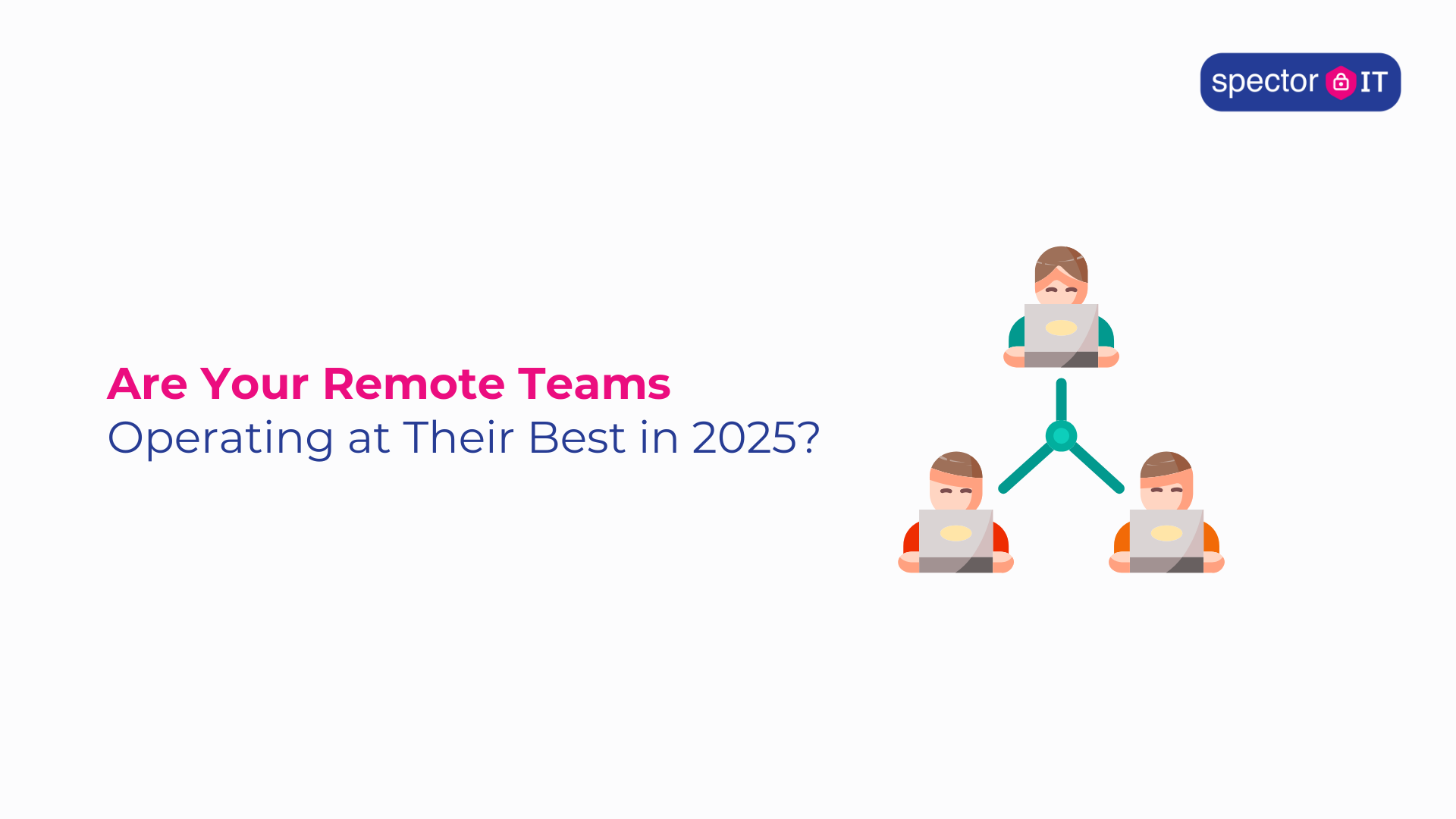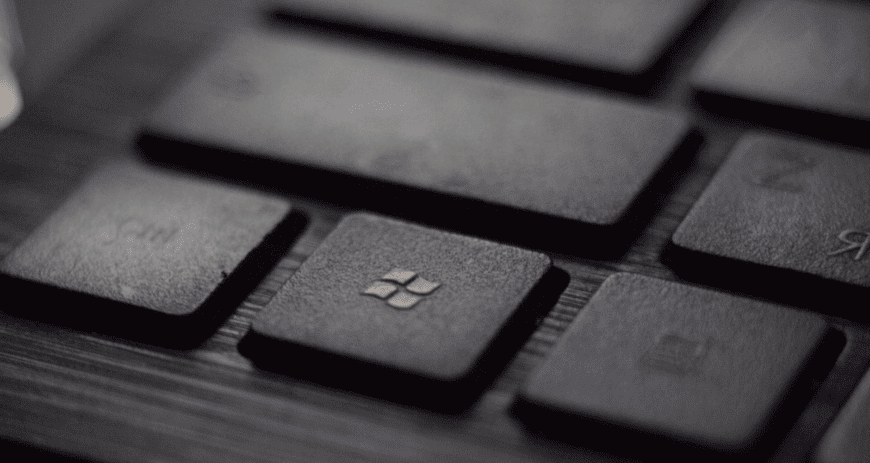
Which Microsoft 365 Business Package is Right for You in 2025
Picking the right Microsoft 365 Business licence is no longer just an email decision; it sets the baseline for security, remote work, and compliance. Microsoft 365 is now the backbone of productivity for many Irish SMEs. But with multiple packages available—and frequent updates—it’s easy to stick with what you know and miss out on powerful features that can boost security, collaboration, and remote working.
If you’re deciding between Microsoft 365 Business Standard and Microsoft 365 Business Premium, this guide is for you. We break it down in plain English to help you choose the right fit for your team, based on your budget, business goals, and risk profile.
Making the right choice of Microsoft 365 Business Package
1. What is Microsoft 365 Business Standard?
Business Standard is Microsoft’s entry-level plan for small businesses that want the essentials: email, Office apps, file sharing, and video meetings.
Here’s what’s included:
-
Office apps: Word, Excel, PowerPoint, Outlook, OneNote (web and desktop)
-
Business email: 50 GB mailbox with Outlook
-
Microsoft Teams: for video calls and chat
-
1 TB cloud storage per user with OneDrive
-
File sharing and collaboration via SharePoint
Ideal for: SMEs that need basic communication and productivity tools without advanced security or device management.
2. What Is Microsoft 365 Business Premium?
Business Premium builds on everything in Standard, adding robust security tools and device management features. It’s designed to protect your data—even if your team works remotely, on their own devices, or outside the office network.
Includes everything in Business Standard, plus:
-
Microsoft Defender for Business – protection against ransomware, phishing, and malware
-
Intune – manage and secure devices used for work (company-issued or personal)
-
Conditional Access – control who accesses apps and data based on their location, device, or behaviour
-
Azure Information Protection – encrypt sensitive documents and prevent leaks
-
Windows Autopilot – automatically set up new devices securely
Ideal for: SMEs handling sensitive data, working in regulated industries (e.g., finance, legal, healthcare), or those aiming to prevent cyberattacks proactively.
3. Why Microsoft 365 Business Premium Is Worth the Extra Cost
The difference is just over €6/month per user—but what you get in return could save you tens of thousands in breach-related losses or productivity downtime.
Think of it like this:
-
With Standard, your data is easy to access—but so is everyone else’s.
-
With Premium, your data is not only accessible—it’s protected, tracked, and monitored.
Premium gives you control over who can access what, where, and when—critical for companies supporting remote teams or handling confidential data.
Learn more about our Cybersecurity Services.
4. Key Differences — Microsoft 365 Business Standard vs Premium
Feature – Office Apps & Email
- Standard – ✅
- Premium – ✅
Feature – Teams & SharePoint
- Standard – ✅
- Premium – ✅
Feature – Device Management
- Standard – ❌
- Premium – ✅ (via Intune)
Feature – Advanced Security
- Standard – ❌
- Premium – ✅ (Defender, Conditional Access)
Feature – Data Protection
- Standard – ❌
- Premium – ✅ (Azure Info Protection)
Feature – Remote Device Setup
- Standard – ❌
- Premium – ✅ (Windows Autopilot)
Feature – Ransomware Protection
- Standard – ❌
- Premium – ✅
5. What Business Owners & Managers Need to Know (No Jargon!)
You don’t need to be technical to understand these risks:
-
Cyber attacks globally increased by 125% in 2021 compared to 2020 – ransomware, phishing and credential theft are real threats to Irish businesses.
-
GDPR fines and recovery costs are rising. Premium helps you stay compliant and minimise exposure.
-
Remote working is here to stay – Premium secures devices and users wherever they are.
Business Premium gives your IT team more tools, but it also gives you more peace of mind as a director or decision-maker. Our Cloud Services team runs cost‑benefit workshops if you’re unsure.
6. Migration tips for upgrading to Microsoft 365 Business Premium
-
Audit current licences with Microsoft 365 admin centre > Reports > Licences.
-
Build baseline Intune compliance policy before assigning licences to avoid lock‑outs.
-
Stage roll‑out by department; start with IT and power users.
-
Enable security defaults or Conditional Access templates for quick MFA wins.
-
Review third‑party antivirus overlap; plan retirement to save OPEX.
Read: Microsoft FastTrack deployment guides
7. What to Ask Before You Decide
Q: Do we store sensitive client data?
If Yes, Go For Premium
Q: Do staff use personal devices for work?
If Yes, Go For Premium
Q: Are we confident our devices are patched and protected?
If Yes, Go For Premium
Q: Are we on a tight budget with no compliance risk?
If Yes, Go For Standard
Even if you’re a small business, if your staff are handling files with customer details, invoices, contracts, or payroll data—you’re a target.
8. Future proofing Your IT Stack in 2025 and Beyond
Microsoft regularly updates its Business Premium features to address evolving threats, including:
-
Zero Trust architecture support
-
Defender for Endpoint integration
-
Microsoft Secure Score monitoring
-
AI-based phishing detection
-
Conditional Access templates for SMEs
Choosing Premium now means your tools will evolve without needing costly replacements down the line.
Ready to move to Microsoft 365 Business Premium?
You don’t have to switch your entire business to Premium overnight. You can start with key staff or departments (like Finance or Operations), while keeping others on Standard. Microsoft 365 allows mixed licensing within one tenant. It’s a great way to control costs while protecting the riskiest data and users first.
As a certified Microsoft Gold Partner, Spector IT has migrated multiple clients and users with zero downtime and airtight security baselines. Book a free 30‑minute call and get a tailored migration roadmap.
Post updated on – 06/05/2025