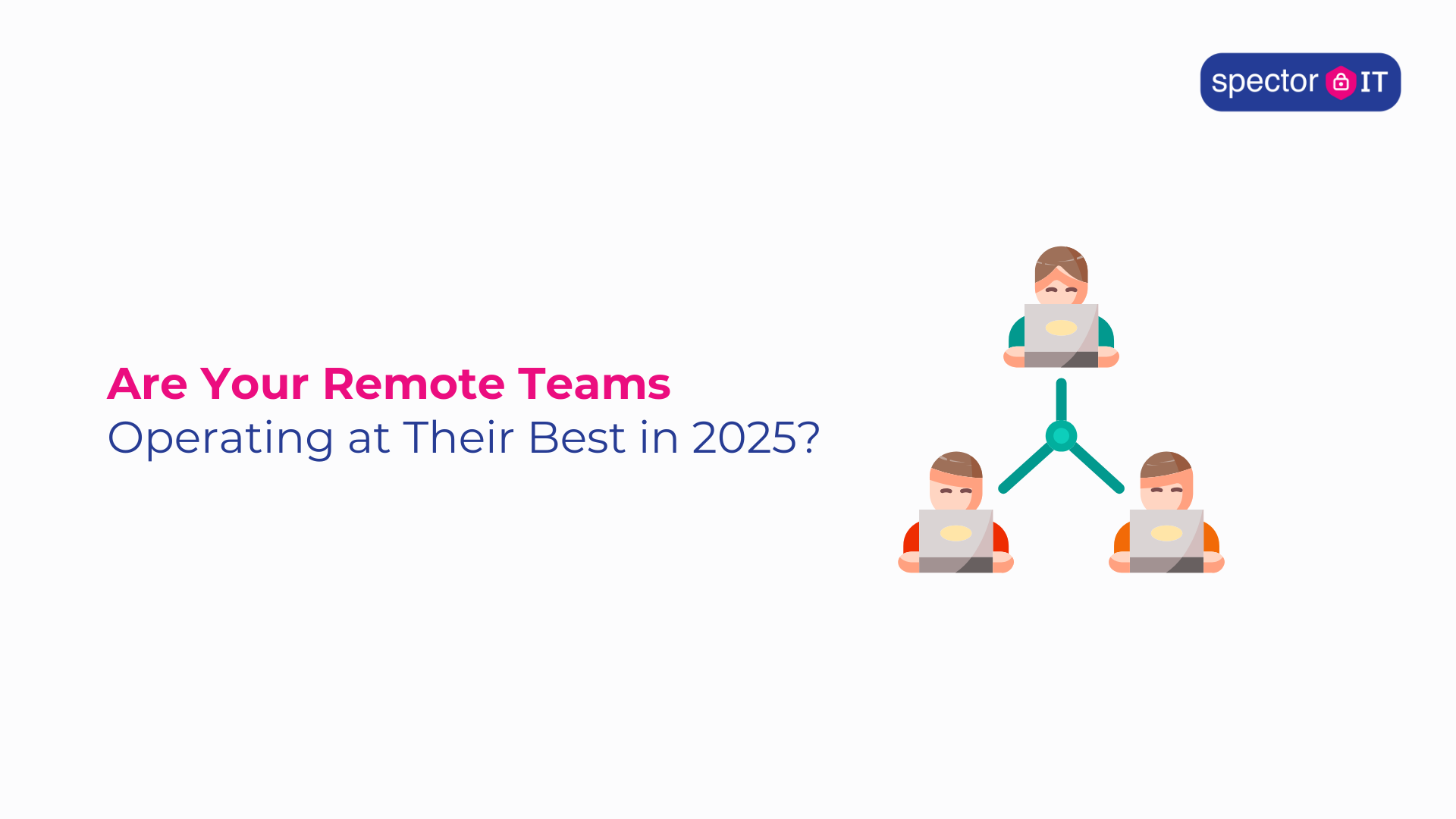
Are Your Remote Teams Operating at Their Best in 2025?
In 2025, remote teams aren’t just surviving—they’re expected to perform at the same level as in-office teams. But productivity, collaboration and culture can quickly slip if the right foundations aren’t in place. Whether you’re a Senior IT Manager, an Operations Director, or a Business Owner overseeing remote operations, this article will guide you through the practical steps to ensure your remote team is supported, engaged, and secure.
The Four Pillars of Successful Remote Work
When reviewing your remote setup, it helps to think across four core areas:
-
Environment
-
Security
-
Collaboration
-
Communication
Each of these plays a critical role in how well your remote teams function—especially long-term.
How to Help Your Remote Teams Perform at Their Best in 2025
1. Creating a Productive Home Environment
Remote doesn’t mean disconnected, and working from home shouldn’t feel like working in isolation. As a company, you have a responsibility to help your people work comfortably and effectively, wherever they are.
What’s needed?
-
Provide high-quality laptops, dual monitors, and noise-cancelling headsets.
-
Offer stipends or partnerships with ergonomic furniture providers.
-
Support employees who live in shared accommodation with options like co-working space reimbursements.
Our Managed IT Support packages include device provisioning and ongoing tech support.
2. Strengthening Cybersecurity Without Slowing People Down
Remote work brings unique cyber risks. Devices are outside your secure office network. Employees use home Wi-Fi and may handle sensitive files from multiple devices.
Your baseline cybersecurity should include:
-
Device encryption and antivirus
-
Multi-Factor Authentication (MFA) on all critical apps
-
Cloud-based backup
-
DNS filtering for web protection
-
Security awareness training
Most importantly, all staff—regardless of department—need regular training on phishing, credential theft and good password hygiene. Many breaches occur due to basic human error.
Read ENISA’s Threat Landscape 2025 to learn which threats are rising across remote setups.
3. Collaboration Tools that Fit Your Team
Teamwork doesn’t die just because the team’s not in the same room. The right platforms empower your remote staff to co-create, share progress and stay aligned.
What works in 2025:
-
Microsoft Teams: Not just for calls—Teams is now a hub for files, chat, approvals and task-tracking.
-
SharePoint & OneDrive: Cloud-first file access and version control.
-
Miro or Lucidchart: For brainstorming and planning visually.
-
Monday.com / Asana / Trello: Manage team workload, especially across departments.
You don’t need all of these tools—just the ones that support how your team works.
Learn more in our blog on A guide to the perfect Microsoft Teams deployment.
4. Communication That Builds Trust and Keeps Projects Moving
Face-to-face conversations are replaced with Zoom, Teams, chat messages and emails. And while that’s efficient—it can easily lead to confusion or disconnection.
Tips for better remote communication:
-
Set meeting norms: cameras on, mute when not speaking, 30-min default.
-
Use instant messaging (Teams, Slack) for short, quick updates.
-
Introduce weekly check-ins (1:1s or team retrospectives) to stay aligned.
-
Protect email channels with robust anti-phishing filters like Microsoft Defender.
And don’t underestimate the power of small talk. Virtual coffee chats and team games build camaraderie over time.
5. Managing and Supporting Remote Teams Day-to-Day
When teams are remote, leadership becomes less about presence and more about outcomes. That means clearly defined goals, metrics and flexibility.
What good remote management looks like:
-
Leaders focus on output, not activity logs.
-
Staff feel comfortable raising issues—technical, personal or process-related.
-
Workloads are visible and distributed fairly.
-
Team success is celebrated—even if just over a virtual high-five.
If you’re finding it hard to maintain visibility across functions, tools like Power BI, Timesheets, and activity dashboards can give managers the insight they need—without micro-managing.
6. Culture and Connection Still Matter in Remote Settings
Great culture is not built by beanbags in the office—it’s built by how people feel day to day. Do they feel supported? Trusted? Recognised?
Encourage peer recognition programs, cross-department virtual events, and mentorship. These small rituals help recreate what’s lost when the watercooler disappears.
Questions to ask:
-
Do your remote teams feel connected to the company’s mission?
-
When was the last time they were recognised?
-
Can they see a path to grow inside your organisation?
7. What Metrics Should You Monitor?
Track the following to understand how well your remote setup is performing:
-
Team productivity (output vs. goals)
-
Response time (IT tickets, messages, decisions)
-
Employee satisfaction (surveys, retention)
-
Security compliance (patch levels, MFA adoption)
An MSP partner like Spector IT can help you track and improve across all of these areas.
Ready to optimise your remote teams?
Remote work is here to stay—but success isn’t automatic. The organisations that support and secure their remote teams properly are already seeing higher retention, happier customers and stronger financial performance. Book a free 30-minute discovery call and we’ll assess your current environment, identify gaps and recommend a practical improvement roadmap.
Internal Links:
Post updated on – 02/05/2025

